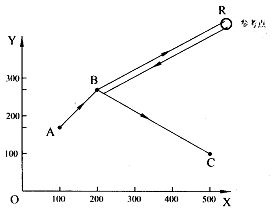Machining Center Common Instruction Programming (2)
Instruction format: G28 X_Y_Z_ ; X, Y, and Z are intermediate point coordinate values, which can be set arbitrarily. The machine moves to this point first and then back to the reference point. The intermediate point is set to prevent motion interference with the workpiece or fixture when the tool returns to the reference point. Example: N1 G90 X100.0 Y200.0 Z300.0 N2 G28 X400.0 Y500.0; (middle point is 400.0, 500.0) N3 G28 Z600.0; (middle point is 400.0, 500.0, 600.0) (3) Automatically return to G29 from the reference point Instruction format: G29 X_Y_Z_; X, Y, Z are the coordinates of the returned end point During the return process, the tool moves from any position to the intermediate point determined by G28, and then moves to the end point. G28 and G29 are generally used in pairs, and G28 and G00 can also be used in pairs. Example: As shown in the figure below, after machining, the tool has been positioned to A (100, 170) point, B (200, 270) point is the intermediate point, and C (500, 100) point is the point that should be reached when G29 is executed. The procedure is as follows: G91 G28 X100. 0 Y100.0; M06; G29 X300.0 Y-170.0; Figure G28 and G29 application Previous page
(2) Automatic return to reference point command G28