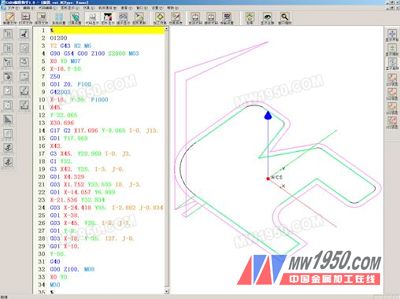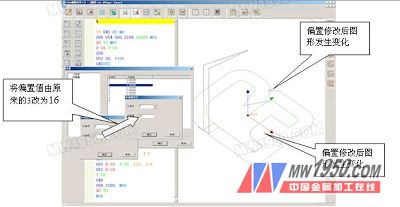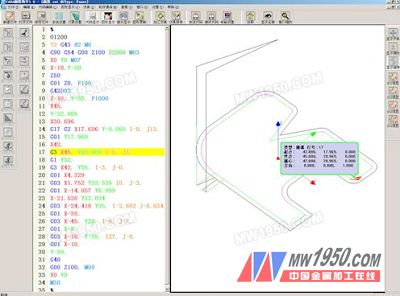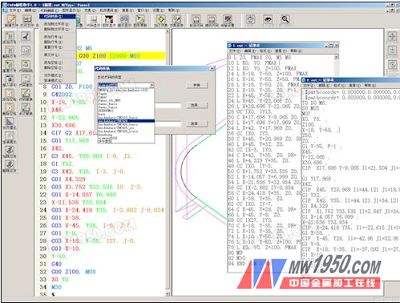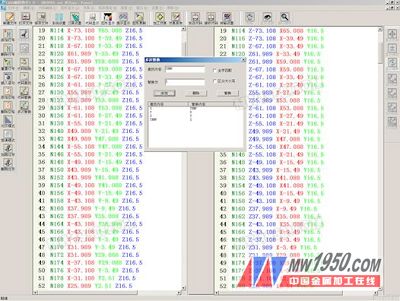CAXA Manufacturing Engineer 2008 in Manual Programming Applications
CAXA recently launched a new 2008 version of the manufacturing engineer. The CAXA manufacturing engineer is a highly skilled CNC programming CAM software. It is highly efficient and easy to learn. It provides the CNC machining industry with everything from modeling and design to machining code generation, machining simulation, code verification, etc. The integrated solution is the real "brain" of CNC machine tools. CAXA Manufacturing Engineer's 2008 new CAXA Programming Assistant module is a small tool that CAXA provides for CNC machine operators for manual CNC programming. On the one hand, it allows the operator to easily perform manual code programming on the computer, and also allows the operator to visually see the trace of the code being programmed. The following describes some of the applications of the "CAXA Programming Assistant" module. 1, G41/G42 offset: For contour machining of CNC machining, if manual programming is used, the most common use is the G41/G42 offset, which can greatly reduce the programming difficulty. According to the outline of the above figure, manually edit the following program: % It is very difficult for the program to be checked on the machine sheet with the operator's calculator, and the programming assistant can solve it. As shown below: When the offset value is changed, the corresponding graphic will change. If the offset value is unreasonable, the operator can immediately see through the graph. As seen from the above figure, when the offset value changes, the trajectory graph can be displayed differently immediately, which is very convenient for the operator to check. 2. The association between the code segment and the track segment Still using the above example, when the operator selects a certain piece of code, the corresponding graphic segment will be highlighted; otherwise, when the operator selects the track segment, the software can automatically locate the code segment corresponding to the track segment. This mechanism is very useful for the operator to locate the modified code by selecting the wrong segment graph. 3. Simulation of tool change simulation and G83 boring drilling Using the simulation wireframe simulation function of CAXA Programming Assistant, it can simulate the tool change and the boring type drilling. The boring type drilling can simulate the movement of the drill bit up and down. 4, the conversion of the code The "CAXA Programming Assistant" provides a very useful feature to convert standard ISO codes into HEIDENHAIN, SIEMENS, HASS, FAGOR, Huazhong CNC, Guangzhou CNC and other format codes. 5, code editing processing The code editing function of “CAXA Programming Assistant†not only supports the basic functions of “cuttingâ€, “copyingâ€, “pasteâ€, “findâ€, “replaceâ€, “select all†and “undoâ€, but also provide numerical control programming. Unique features such as "line number definition", "add line number", "delete line number", "reset line number", and multiple replacements. For example, the X, Y, and Z of a machine tool are different from those used in common. The X axis is commonly used. The Z and Y axes are commonly used. The X and Z axes are commonly used Y, that is, the X in the program needs to be replaced with Z and Y. Replace with X and Z with Y. This can be very embarrassing to replace in the general editor software, and multiple replacements using the "CAXA Programming Assistant" can be done at once. 6, the single machine communication between the code and the machine The "CAXA Programming Assistant" is designed for the operator level, so it supports stand-alone RS232 communication and can complete "send code", "receive code" and transfer settings directly in the software. It is convenient for the CNC operator to send the code directly to the machine after the manual programming of the computer. 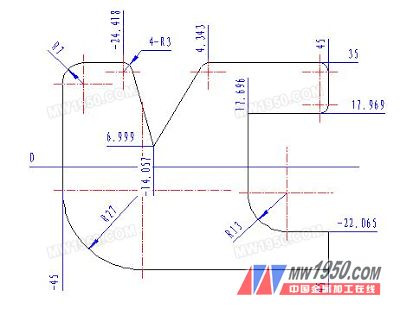
O1200
T2 G43 H2 M6
G90 G54 G00 Z100 S2000 M03
X0 Y0 M07
X-18.Y-50.
Z50
G01 Z0. F100
G42D02
X-18. Y-35. F1000
X45.
Y-22.065
X30.696
G17 G2 X17.696 Y-9.065 I-0. J13.
G01 Y17.969
X42.
G3 X45. Y20.969 I-0. J3.
G1 Y32.
G3 X42. Y35. I-3. J-0.
G01 X4.329
G03 X1.752 Y33.535 I0. J-3.
G01 X-14.057 Y6.999
X-21.536 Y32.834
G03 X-24.418 Y35. I-2.882 J-0.834
G01 X-38.
G03 X-45. Y28. I-0. J-7.
G01 Y-8.
G03 X-18. Y-35. I27. J-0.
G01 X-10.
Y-50.
G40
G00 Z100. M08
X0 Y0
M30
%